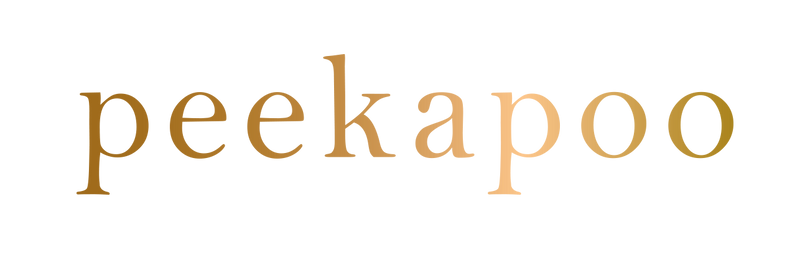To make and mange your subscriptions flow these simple steps:
To CREATE and start a subscription
1. On the product page choose the subscription option and choose the delivery intervals you will require (you can change this later)
2. Checkout as normal using a payment method that can be used for future reoccurring payments.
3. As subscriptions attract an automatic 10% discount no additional discounts can be used at the checkout.
4. You MUST create an account on the at the checkout section to ensure you can manage your subscriptions in the future!
If you want to use a discount code at the checkout you will need to make a one-time purchase. A single discount code can be used at the checkout for this.
To MANAGE your current subscriptions
1. Login into your account. Click here
2. Once you are logged in you can change, pause and cancel your subscriptions at anytime.